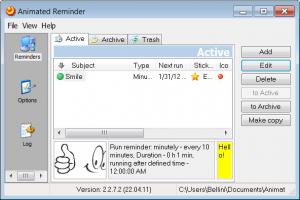AniReminder
2.27
Size: 1.19 MB
Downloads: 3800
Platform: Windows All
If you are a very busy man, let's say a business person, then probably you have a lot of meetings and tasks. It's very important to be organized and to always know what task you have to do next. That's because missing a task can destroy the entire balance. Fortunately, there are programs that can remind you from time to time what you have to do next, so you can always be prepared. Such a software is AniReminder. As the name clearly states, the program can remind you of any type of incoming task using various types of audio and visual reminders.
The software is very easy to install and supports the Windows operating system. Most versions of Windows can be used for running AniReminder, from the older XP to the newer Windows 7.
At first launch, AniReminder includes a sample reminder that allows the user to become more familiar with the software's functions. One can easily add an unlimited number of reminders, each of them having its own settings. The reminder can be either a desktop sticker, a taskbar icon or an alarm. Besides that, it can be set to repeat itself at certain intervals of time. In case the reminder is set as a sticker, the appearance of it can be thoroughly customized.
In case the reminder is a sound, the program allows loading a wide range of audio formats, even complete MP3 songs. AniReminder features a log section that displays all the reminders that have been triggered, together with the date and time. This way, the user can see if there were any problems running a certain reminder. When not used, the program can sit in the system tray, for not interfering with the user's work.
Reminders can be all saved as a file, to be reused or can be sent directly through email, to be opened by other users of AniReminder.
Pros
It allows the user to create any type of reminder, visual or audio, using various settings. Besides that, reminders can be configured to repeat themselves at certain amounts of time. Furthermore, it features an easy to use interface.
Cons
Text reminders don't allow customizing their font or text color. AniReminder is a very useful tool for displaying on the desktop any type of reminder at any time.
AniReminder
2.27
Download
AniReminder Awards

AniReminder Editor’s Review Rating
AniReminder has been reviewed by Jerome Johnston on 17 Feb 2012. Based on the user interface, features and complexity, Findmysoft has rated AniReminder 4 out of 5 stars, naming it Excellent